£6.65
What is it about?
2009 DWAA Maxwell Award Winner
When kids teach kids about dogs, everybody has fun! You’ll learn how to how to watch a dog and figure out what he is feeling or doing. And you will learn how to teach him cool things like “Sit,” “Come,” and “Stay” just like professional trainers do – and even learn how to use clickers and targets when you train! Show everyone you can help a dog be a Good Dog! Written in a way that good 8-12 year old readers can understand. Illustrated by the authors.
More about Evelyn and Hilary- Authors Evelyn Pang and Hilary Louie learned dog behavior and training with Lynn Loar, Ph.D., in SHIP, the Strategic Humane Interventions
Program, in San Francisco. They had so much fun learning about dogs, how to be safe around them, how to train them, and how to enjoy them, that
they wanted to bring the information to other children through their writing and illustrations. Both live and attend school in San Francisco.
When was it published- 2008
Who published it- Dogwise Publishing
Illustrations- Black and white drawings.
Download Instructions
To download your Ebook simply click on the links that will be displayed on the order confirmation page once your payment has been made. The links will also be sent via email within your order confirmation email.
We give you all three of the major Ebook formats when you purchase from us – Adobe PDF, Mobi (For Kindle), and ePub (Sony Bookreader, Nook, Ipad/phone/touch, Droid, and other e-reader devices). For many of our Ebooks, you’ll also find a pdf of the front cover of the book
You can download each of these 3 formats up to 3 times.
PDF Format
The PDF format is great for printing. It also means that you’re not locked into one brand of bookreader. You don’t even need an Ebook reader! Just download the PDF version of the book and read it on your computer.
EPub Format
This format is supported by the Sony Reader, Barnes and Noble Nook, and the Apple Ipad/Itouch/Iphone. Please note that most smartphones and other bookreaders use the Epub format. Refer to your user manual for specific instructions or contact us and we’ll be happy to help you out.
Mobi Format
This format is the Kindle Specific format. To add a Mobi (“.mobi”) Ebook to your Kindle:
Any problems do contact us at [email protected]
£19.99


Keep up to date on our latest news and special offers
Reviews
There are no reviews yet.