Myra Savant Harris, through her books, seminars, and active participation in online forums and lists, is a one woman support system for hundreds of breeders everywhere. Building upon the success of her previously published Puppy Intensive Care and Canine Reproduction and Whelping, Myra’s latest book—based on her popular seminar of the same name—explores a number of additional issues and questions in her own unique style. Readers will gain new insights and learn valuable techniques based on Myra’s many years of breeding and whelping puppies and more than 20 years of labour and delivery and neonatal nursing.
Learn more about
Myra is a breeder of Cavalier King Charles Spaniels and author of the highly regarded Puppy Intensive Care: A Breeder’s Guide to Care of Newborn Puppies book/DVD and Canine Reproduction and Whelping. Myra combines her life long interest in animals with her professional experience as a labour and delivery and neonatal care nurse to bring you this information. In addition to continuing work as an R.N, she gives seminars around the country on her methods.
Published 2011 Dogwise Publishing (USA)
Reviews-
In my top 3 favourites for repro books.
Reviewer: Diane Richardson
This book is a recent purchase by me and it has immediately joined my other favorite two canine reproduction books, so now I have 3 favorites!
Less technical then the other two but FILLED with the kind of info you only learn through actually breeding and working with a top flight repro vet
I think any breeder of dogs no matter how long you have been at it, will find this book very useful
Download Instructions
To download your Ebook simply click on the links that will be displayed on the order confirmation page once your payment has been made. The links will also be sent via email within your order confirmation email.
We give you all three of the major Ebook formats when you purchase from us – Adobe PDF, Mobi (For Kindle), and ePub (Sony Bookreader, Nook, Ipad/phone/touch, Droid, and other e-reader devices). For many of our Ebooks, you’ll also find a pdf of the front cover of the book
You can download each of these 3 formats up to 3 times.
PDF Format
The PDF format is great for printing. It also means that you’re not locked into one brand of bookreader. You don’t even need an Ebook reader! Just download the PDF version of the book and read it on your computer.
EPub Format
This format is supported by the Sony Reader, Barnes and Noble Nook, and the Apple Ipad/Itouch/Iphone. Please note that most smartphones and other bookreaders use the Epub format. Refer to your user manual for specific instructions or contact us and we’ll be happy to help you out.
Mobi Format
This format is the Kindle Specific format. To add a Mobi (“.mobi”) Ebook to your Kindle:
Any problems do contact us at [email protected]


Keep up to date on our latest news and special offers
Reviews
There are no reviews yet.