Train your dog the positive way. Includes how to raise a puppy positively, how to build a strong relationship, manners training, teaching a really reliable recall, and how to train effectively without force. Special instructions in each section for companion dogs, competition obedience, agility and Schutzhund. Clearly explains both theory and technique, including The Golden Rule and The Ten Commandments of positive training. Easy-to-follow directions to teach sit, down, stand, heel, recall, finish, retrieving, jumping and send away. Special chapter on preparing for successful competition. Written with love of dogs and an understanding of training.
Sheila Booth has trained dogs in a variety of disciplines for 40 years, but she always considers her dogs primarily companions. She combines her profession as an editor/journalist with her passion for dogs, and hopes to help others make training more fun. She lives in Virginia with her dog and 2 cats (all from rescue).
Published- 1998– Distributed by Dogwise Publishing
Download Instructions
To download your Ebook simply click on the links that will be displayed on the order confirmation page once your payment has been made. The links will also be sent via email within your order confirmation email.
We give you all three of the major Ebook formats when you purchase from us – Adobe PDF, Mobi (For Kindle), and ePub (Sony Bookreader, Nook, Ipad/phone/touch, Droid, and other e-reader devices). For many of our Ebooks, you’ll also find a pdf of the front cover of the book
You can download each of these 3 formats up to 3 times.
PDF Format
The PDF format is great for printing. It also means that you’re not locked into one brand of bookreader. You don’t even need an Ebook reader! Just download the PDF version of the book and read it on your computer.
EPub Format
This format is supported by the Sony Reader, Barnes and Noble Nook, and the Apple Ipad/Itouch/Iphone. Please note that most smartphones and other bookreaders use the Epub format. Refer to your user manual for specific instructions or contact us and we’ll be happy to help you out.
Mobi Format
This format is the Kindle Specific format. To add a Mobi (“.mobi”) Ebook to your Kindle:
Any problems do contact us at [email protected]


Keep up to date on our latest news and special offers
Reviews
There are no reviews yet.