Setting up and running a successful dog-related business is an achievement in itself, but building a business with staying power that can succeed over the long run is the ultimate test for a dog pro. dogTEC’s Veronica Boutelle and Rikke Jorgenson new book will help guide you as you work to build your dog business, whether you are a trainer, a dog walker, a dog sitter, or a daycare owner. Of special interest to many of you dog pros will be the up to date information on the latest in marketing technologies and techniques as well as how to manage your business during economic downturns.
Learn:
Veronica is the founder of dogTEC, the top business consultant in the dog service industry, a sought after speaker and workshop leader, and author of How to Run a Dog Business- Putting your Career Where Your Heart Is.
Rikke Jorgensen is a long term collaborator of Veronica’s and is a writer and communications consultant with a background in high-end advertising, to offer advice for dog professionals who want to grow their business.
Published 2010 Dogwise Publishing
Reviews- MIDWEST BOOK REVIEW
“Some people love dogs. Some people love dogs so much they turn it into a living. “Minding Your Dog Business: A Practical Guide to Business Success for Dog Professionals” is a guide for those who are trying to get their dog related business off the ground. With business advice as well as how to apply these aspects to dog business and how the dog business can vary from other typical businesses, “Minding Your Dog Business” is a fine resource for anyone trying to turn their dog fancy into profit. ” James A. Cox, Editor
Download Instructions
To download your Ebook simply click on the links that will be displayed on the order confirmation page once your payment has been made. The links will also be sent via email within your order confirmation email.
We give you all three of the major Ebook formats when you purchase from us – Adobe PDF, Mobi (For Kindle), and ePub (Sony Bookreader, Nook, Ipad/phone/touch, Droid, and other e-reader devices). For many of our Ebooks, you’ll also find a pdf of the front cover of the book
You can download each of these 3 formats up to 3 times.
PDF Format
The PDF format is great for printing. It also means that you’re not locked into one brand of bookreader. You don’t even need an Ebook reader! Just download the PDF version of the book and read it on your computer.
EPub Format
This format is supported by the Sony Reader, Barnes and Noble Nook, and the Apple Ipad/Itouch/Iphone. Please note that most smartphones and other bookreaders use the Epub format. Refer to your user manual for specific instructions or contact us and we’ll be happy to help you out.
Mobi Format
This format is the Kindle Specific format. To add a Mobi (“.mobi”) Ebook to your Kindle:
Any problems do contact us at [email protected]


Keep up to date on our latest news and special offers
Reviews
There are no reviews yet.