Unlike many of Michael Fox’s earlier work which were fundamentally academic studies, Soul of the Wolf was written in a less formal style to help the reader understand the nature of the wolf and to build understanding of the wolf. It was written at a time when wolf behavior was largely misunderstood and wolves were viewed as nuisances who should be removed from contact with modern society. One of the more interesting aspects of the book is the comparison between wolf and human behavior and how both species, for example, stare to exhibit a threat, enjoy touch and physical contact with “pack” members, and the similar ways both avoid conflict. Fox’s love of wolves come through in this very readable and enjoyable book.
Soul of the Wolf is a Dogwise Classic Ebook originally published in 1980 with a revised edition in 1992. Titles selected for this series are out-of-print works that are interesting, informative, and historically significant. They are the foundation for our current knowledge and Dogwise Publishing is keeping them alive for today’s dog enthusiasts.
Michael W. Fox, D.Sc, Ph.D, BVetMed, a veterinarian and ethologist, was born and educated in England. He received his D.S.c and Ph.D from London University. He is the author of more than 30 books on animal behaviour, training and health. Contributions to this volume included many distinguished scientists who specialise in behavioural psychology, ecology, genetics, and animal and human sociology.
Published 1992 Dogwise Publishing
Download Instructions
To download your Ebook simply click on the links that will be displayed on the order confirmation page once your payment has been made. The links will also be sent via email within your order confirmation email.
We give you all three of the major Ebook formats when you purchase from us – Adobe PDF, Mobi (For Kindle), and ePub (Sony Bookreader, Nook, Ipad/phone/touch, Droid, and other e-reader devices). For many of our Ebooks, you’ll also find a pdf of the front cover of the book
You can download each of these 3 formats up to 3 times.
PDF Format
The PDF format is great for printing. It also means that you’re not locked into one brand of bookreader. You don’t even need an Ebook reader! Just download the PDF version of the book and read it on your computer.
EPub Format
This format is supported by the Sony Reader, Barnes and Noble Nook, and the Apple Ipad/Itouch/Iphone. Please note that most smartphones and other bookreaders use the Epub format. Refer to your user manual for specific instructions or contact us and we’ll be happy to help you out.
Mobi Format
This format is the Kindle Specific format. To add a Mobi (“.mobi”) Ebook to your Kindle:
Any problems do contact us at [email protected]


Keep up to date on our latest news and special offers
Reviews
There are no reviews yet.