£6.65
This 108-page book is an introduction to dog training that started as the companion exercises for Ahimsa Dog Training classes in Seattle. It has practical exercises that start from
a basic level and work up through advanced work on the most important behaviors for dogs to know. This quick manual is helpful for dog trainers to use with clients or new ideas for exercises and for breeders to share with new puppy parents.
Includes info on how dogs learn, clicker training, how to get rid of bad behaviors (puppy biting, fear/aggression, separation anxiety, etc.), and how to teach good behaviors, like coming when called, the name, watch, relaxation, sit, down, stay, wait, touch, walking on leash, give, go to your bed, and more!
Ahimsa \uh-HIM-sah \ n. a Buddhist doctrine of non-violence. Add in a fun, modern, scientific approach and you’ve got a great way to train your dog!
Dog Lovers: Learn to solve and prevent a variety of problems, including barking, fear, puppy socialization, housetraining, aggression, fear, separation anxiety, and pulling on leash.
Pro Trainers: Get more ways to teach skills and solve problems. Save time on write-ups by using this book as an in-home reference for your clients.
Breeders and veterinarians: Send puppies home with this book to start them off on the right paw.
Grisha’s DVDs on BAT training have made her a popular seminar presenter all over the world. She is the owner of Ahimsa Dog Training in Seattle which offers a wide range of dog and puppy classes and an online store.
Published 2012 CreateSpace
Reviews:
This is it! This is the easy-to-read, concise handbook that every responsible dog owner will want to read. This manual spells out practical, step-by-step training solutions while educating the reader on the science behind the theory. Grisha is the leading authority on Behavior Adjustment Training, and shares her unique method of bringing about change in a positive, force-free, and fear-free environment. This book also shows us a way to teach loose-leash walking that is free from frustration and maps a clear strategy for us to follow.
Kyra Sundance Renowned Stunt Dog Performer and author of best seller “101 Dog Tricks”
Download Instructions
To download your Ebook simply click on the links that will be displayed on the order confirmation page once your payment has been made. The links will also be sent via email within your order confirmation email.
We give you all three of the major Ebook formats when you purchase from us – Adobe PDF, Mobi (For Kindle), and ePub (Sony Bookreader, Nook, Ipad/phone/touch, Droid, and other e-reader devices). For many of our Ebooks, you’ll also find a pdf of the front cover of the book
You can download each of these 3 formats up to 3 times.
PDF Format
The PDF format is great for printing. It also means that you’re not locked into one brand of bookreader. You don’t even need an Ebook reader! Just download the PDF version of the book and read it on your computer.
EPub Format
This format is supported by the Sony Reader, Barnes and Noble Nook, and the Apple Ipad/Itouch/Iphone. Please note that most smartphones and other bookreaders use the Epub format. Refer to your user manual for specific instructions or contact us and we’ll be happy to help you out.
Mobi Format
This format is the Kindle Specific format. To add a Mobi (“.mobi”) Ebook to your Kindle:
Any problems do contact us at [email protected]
£19.95 Original price was: £19.95.£12.95Current price is: £12.95.


Keep up to date on our latest news and special offers
Reviews
There are no reviews yet.