Playing with and exercising your dog (two separate but unrelated things) are the two most important components to having a happy, contented, well-behaved dog. But most important of all, by playing with and exercising with your dog, you are providing your dog access to fun. Nothing gives you more power and control than being the one to provide that access. When you are the source of the fun, your dog likes you more, pays you more attention and you have more control over other situations having nothing to do with play. Sue shows you how true power is obtained not through domination, not by being feared, but by being revered, and by being the source of play.
Sue Sternberg is an expert in dog aggression and an innovator in the field of shelter dog welfare, and she develops programs to prevent pet relinquishment and overpopulation, to match families with safe pets, and to help shelters attend to the mental health of the animals in their care. Training Wheels, a mobile community outreach program, and Assess-a-Pet, a method to evaluate animal temperament, are two popular programs developed by Sue. With more than 23 years experience she shares her knowledge of dog behavior on radio and television shows, as a popular speaker at national humane and dog training conferences, and through books and videos.
Published 2009 Great Dog Productions
Download Instructions
To download your Ebook simply click on the links that will be displayed on the order confirmation page once your payment has been made. The links will also be sent via email within your order confirmation email.
We give you all three of the major Ebook formats when you purchase from us – Adobe PDF, Mobi (For Kindle), and ePub (Sony Bookreader, Nook, Ipad/phone/touch, Droid, and other e-reader devices). For many of our Ebooks, you’ll also find a pdf of the front cover of the book
You can download each of these 3 formats up to 3 times.
PDF Format
The PDF format is great for printing. It also means that you’re not locked into one brand of bookreader. You don’t even need an Ebook reader! Just download the PDF version of the book and read it on your computer.
EPub Format
This format is supported by the Sony Reader, Barnes and Noble Nook, and the Apple Ipad/Itouch/Iphone. Please note that most smartphones and other bookreaders use the Epub format. Refer to your user manual for specific instructions or contact us and we’ll be happy to help you out.
Mobi Format
This format is the Kindle Specific format. To add a Mobi (“.mobi”) Ebook to your Kindle:
Any problems do contact us at [email protected]
£19.99


Keep up to date on our latest news and special offers
Reviews
There are no reviews yet.