Dogs in the wild face puzzles every day. They have to find food, water and a safe place to sleep. Our dogs have all of this provided: they get their food in a dish, their water is always available and their cozy basket sits in the corner. Dogs need to use their brains to keep occupied, happy and well balanced.
The ideas in this booklet are perfect for dogs that can’t have as much exercise as they would like and as a foundation for those that are hyperactive or have behavioral problems.
Most of all, these mind games are designed to be fun, fast and effective for all dogs to enjoy!
Sarah Whitehead is an international lecturer and pet behaviour counsellor seeing dogs and cats with behavioural problems on referral from veterinary surgeons across the south of England, under her company name of the Alpha Pet Behaviour Practice. She has an MSc in Animal Behaviour and is a member of the APBC (Association of Pet Behaviour Counsellors), past public relations executive for the APDT (Association of Pet Dog Trainers) and MD of Alpha Education – an organisation providing accredited education in the field of behaviour and training.
Sarah runs the Clever Dog Company® chain of puppy and dog training classes, all based on the most modern methods of teaching both people and their pets with several branches now established across the South of England
Published 2012 Dogwise Publishing
Download Instructions
To download your Ebook simply click on the links that will be displayed on the order confirmation page once your payment has been made. The links will also be sent via email within your order confirmation email.
We give you all three of the major Ebook formats when you purchase from us – Adobe PDF, Mobi (For Kindle), and ePub (Sony Bookreader, Nook, Ipad/phone/touch, Droid, and other e-reader devices). For many of our Ebooks, you’ll also find a pdf of the front cover of the book
You can download each of these 3 formats up to 3 times.
PDF Format
The PDF format is great for printing. It also means that you’re not locked into one brand of bookreader. You don’t even need an Ebook reader! Just download the PDF version of the book and read it on your computer.
EPub Format
This format is supported by the Sony Reader, Barnes and Noble Nook, and the Apple Ipad/Itouch/Iphone. Please note that most smartphones and other bookreaders use the Epub format. Refer to your user manual for specific instructions or contact us and we’ll be happy to help you out.
Mobi Format
This format is the Kindle Specific format. To add a Mobi (“.mobi”) Ebook to your Kindle:
Any problems do contact us at [email protected]
£6.65


Keep up to date on our latest news and special offers
Reviews
There are no reviews yet.