£9.30
The Dog Aggression Workbook is an interactive guide for guardians of dogs who behave aggressively. The workbook presents a systematic and highly efficient and effective, positive reinforcement-based approach to understanding, assessing and changing aggressive behaviours in dogs. Strategies and techniques are described clearly and completely in a conversational style that is easy to read and understand. Guardians will be armed with the tools they need to address all kinds of aggressive behaviour problems, while avoiding harsh punitive techniques. The workbook utilizes a behavioural approach, focusing on identifying specific problem behaviours, what evokes them and what consequences are maintaining them. It explains how to implement desensitization and behaviour replacement procedures to change emotional responses and the aggressive behaviours they motivate. Taking a global and comprehensive approach, it addresses the whole context in which aggressive behaviours are performed.
The Dog Aggression Workbook will be a useful compliment for Aggressive Behaviour in Dogs, a manual written for professional behaviour consultants as a means of increasing the efficiency and effectiveness of professional consultation. Short and inexpensive, it would make a useful adjunct to consultation.
James O’Heare, CABC, is president of The Companion Animal Sciences Institute, Director of the Association of Animal Behaviour Professionals, editor of the Journal of Applied Companion Animal Behaviour and owner of Behave tech publishing. James has studied the natural science and technology of behaviour extensively and has written multiple books on the subject, which have sold throughout the world. James has been helping companion animal guardians resolve problem behaviour, writing and teaching since the early 1990’s.
Published 2007 Dogwise publishing
Reviews
MIDWEST BOOK REVIEW
“O’Heare’s THE DOG AGGRESSION WORKBOOK provides a fine guide for owners of dogs who act aggressively. The workbook provides a systematic, reinforcement-based approach to changing such behaviors, offering clearly-defined strategies and tools needed to address all kinds of aggression. These are fine recommendations for trainers and general lending libraries alike”. James A. Cox
Download Instructions
To download your Ebook simply click on the links that will be displayed on the order confirmation page once your payment has been made. The links will also be sent via email within your order confirmation email.
We give you all three of the major Ebook formats when you purchase from us – Adobe PDF, Mobi (For Kindle), and ePub (Sony Bookreader, Nook, Ipad/phone/touch, Droid, and other e-reader devices). For many of our Ebooks, you’ll also find a pdf of the front cover of the book
You can download each of these 3 formats up to 3 times.
PDF Format
The PDF format is great for printing. It also means that you’re not locked into one brand of bookreader. You don’t even need an Ebook reader! Just download the PDF version of the book and read it on your computer.
EPub Format
This format is supported by the Sony Reader, Barnes and Noble Nook, and the Apple Ipad/Itouch/Iphone. Please note that most smartphones and other bookreaders use the Epub format. Refer to your user manual for specific instructions or contact us and we’ll be happy to help you out.
Mobi Format
This format is the Kindle Specific format. To add a Mobi (“.mobi”) Ebook to your Kindle:
Any problems do contact us at [email protected]
£19.99
£19.99 £12.99


Keep up to date on our latest news and special offers
Reviews
There are no reviews yet.